

With gMelt’s advanced management capabilities, you can easily monitor, track and manage your gMelt account at https://gmelt.fidelithon.com/gMelt-web. Check your shared files, upgrade your account, change your password, track your phones, enroll new phones or devices, add or remove privileges, conduct a remote wipe, and more. All in a secure, password-protected interface.
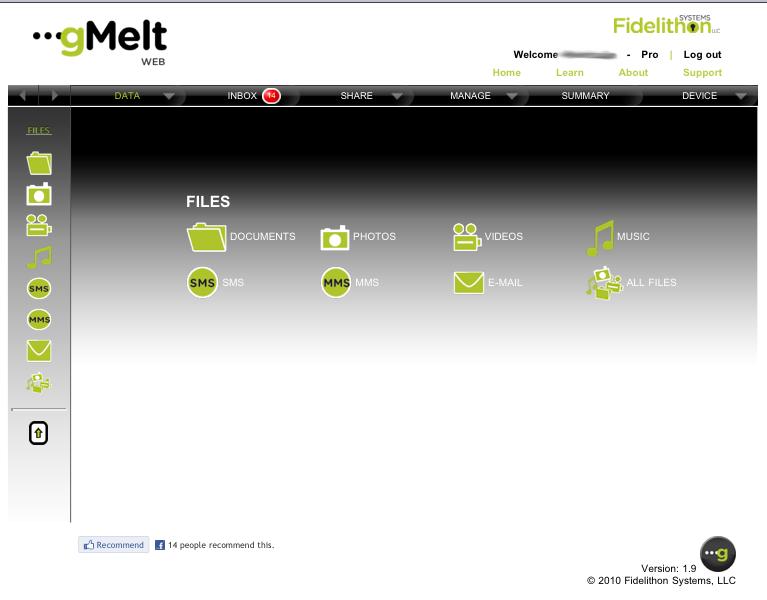
Misplaced your phone? Apprehensive to where your teenager was last night? gMelt’s GPS location tracking system can help you find and retrieve your smartphone or tablet. You can also follow your loved ones through their mobile device via the gMeltWeb map interface, and with scheduled SMS and e-mail back-up for monitoring, you can make sure your child’s messaging is in the right direction too!
Go to https://gmelt.fidelithon.com/gMelt-web, sign in from any device with a browser and gMeltWeb locates your devices on a map, and even displays the location history of devices for up to 7 days.
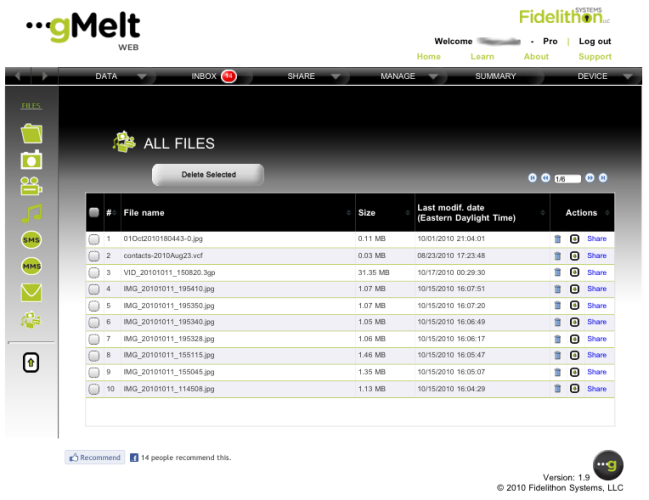
View and manage files by file type too.
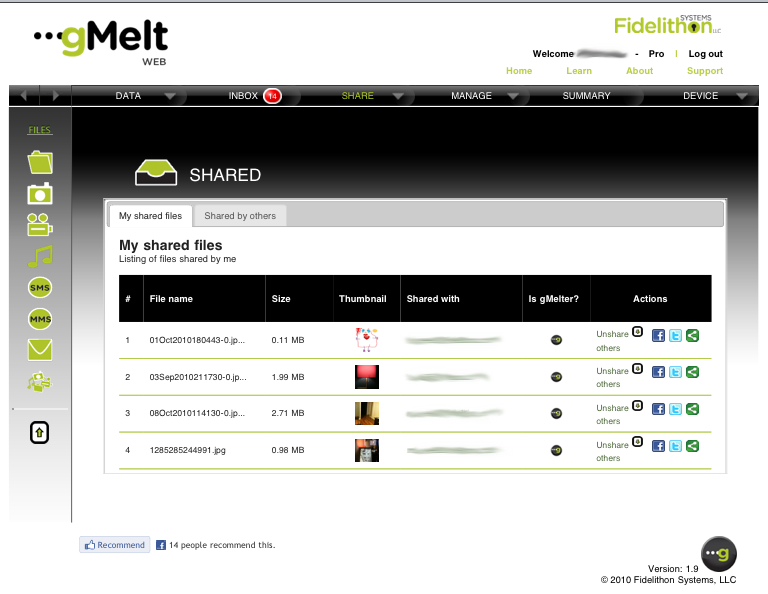
Friends get a notification that you have shared with them and they can download the files at their convenience, regardless of file size. You also can see who has shared files with you and download those as well.
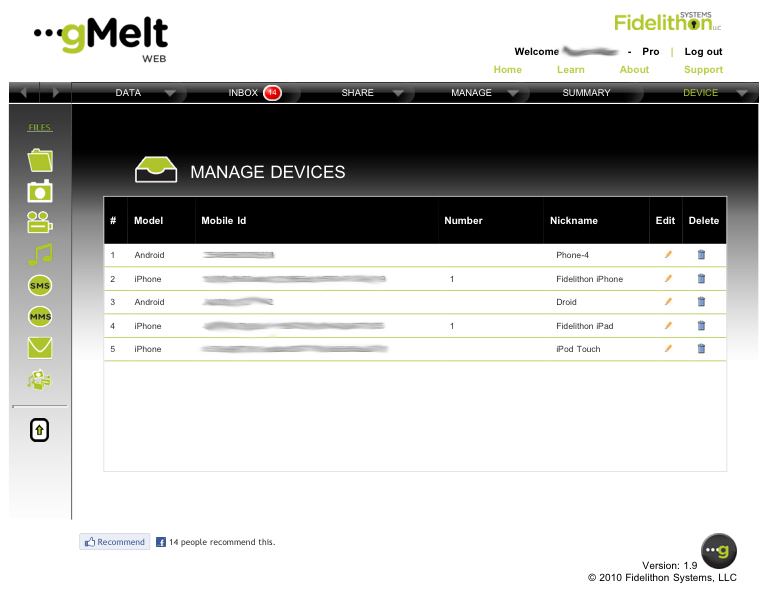
Create device names, and numbers for inventory control or remove devices from the system.
Your smartphone contains important and personal information – information you probably don’t want strangers to have. So if you lose your Android smartphone and tracking it hasn’t resulted in its safe return, you can initiate a remote wipe to restore to the factory settings. If you eventually find your smartphone, or if you get a new one, you can restore all your up-to-date files including email, contacts, calendars, photos, videos, etc. by enabling your gMelt account on your device.
– Password policy enforcement
– Encryption policy enforcement
– Remote wipe (available for Android only in Pro version)
– View, delete, upload, download and share data stored on gMeltCloud, including lists (call logs, apps, contacts, etc.) and files (photos, videos, documents, SMS/MMS messages, etc.)
– INBOX notification administration (view, delete)
– Track your shared files and those with whom you’ve shared- and tell your friends on Twitter, FaceBook and a myriad of other social networking sites that you’ve shared them!
– Account management: change your password, email account, security questions and upgrade your account
– Monitor the amount of account storage in your gMeltCloud
– Monitor the amount of I/O transactions to and from your account
– Check how many files you’ve shared with others
– Device management:
-Customize names of devices for inventory purposes
-Track devices using on-board GPS (Pro version)
-Remotely wipe data from device (Android only in Pro)
-Use on any major web browser (Microsoft Internet Explorer, Mozilla FireFox, Apple Safari, Google Chrome and more!)